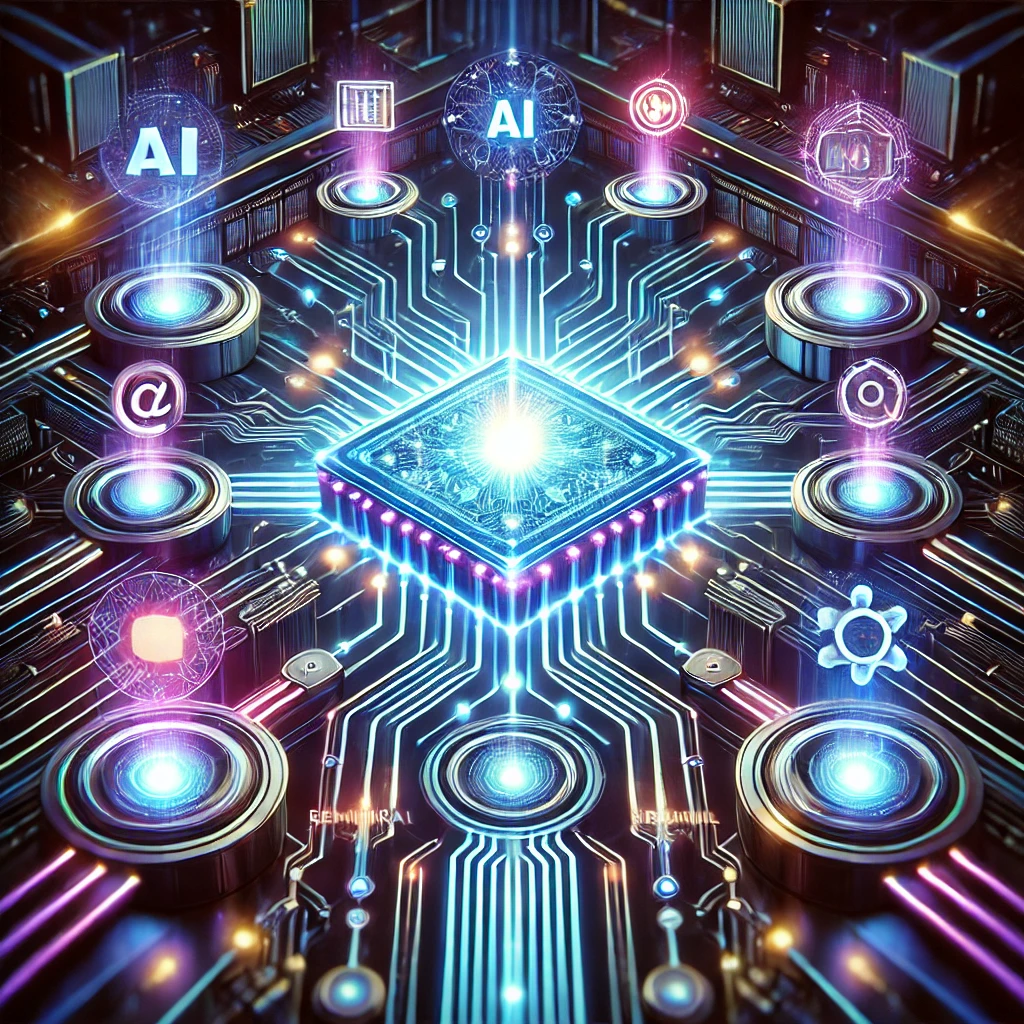AI言語モデルの分野において、2025年に入り大きな話題を呼んでいるのが、中国のDeepSeek AIが開発した「DeepSeek V3」です。これまでOpenAIやAnthropicといった米国企業が主導してきた高性能言語モデル市場に、技術革新と価格破壊を同時に実現する新たなプレイヤーとして登場しました。
本記事では、DeepSeek V3の技術的特徴から実用性、導入方法、そして業界に与える影響まで、包括的に解説していきます。
1. DeepSeek V3の概要と登場背景
1-1. DeepSeek AIとは
DeepSeek AIは、中国の量子ファンド(High-Flyer Capital Management)が支援するAI研究企業として2023年に設立されました。同社は一貫してオープンソース志向を掲げ、研究成果の公開と透明性を重視したアプローチを採用しています。
DeepSeek AIの主要特徴:
- 完全自社開発による独自技術基盤
- オープンソースモデルの積極的な公開
- 学術研究とビジネス応用の両立
- 国際的な研究チームによる開発体制
1-2. AI言語モデル市場の現状
現在の言語モデル市場は、以下のような課題を抱えています:
| 主要課題 | 従来モデルの状況 | DeepSeek V3のアプローチ |
|---|---|---|
| 高額な開発コスト | 数百億円規模の投資 | 効率的なアーキテクチャで大幅削減 |
| API利用料金 | 高価格帯での提供 | 破格の低価格設定 |
| 技術の透明性 | ブラックボックス化 | 詳細な技術情報を公開 |
| アクセシビリティ | 限定的な利用環境 | 幅広いユーザー層への開放 |
2. 技術的革新性と独自アーキテクチャ
2-1. 革新的な学習効率性
DeepSeek V3の最も驚異的な特徴は、その学習効率の高さです。従来のモデル開発では膨大な計算資源と時間を要していましたが、DeepSeek V3は画期的な効率性を実現しています。
学習効率の比較データ:
# 主要モデルの学習時間比較(GPU-hours)
training_comparison = {
"GPT-4": "推定 25,000,000~50,000,000",
"Llama 2": "40,000,000",
"Claude 3": "推定 20,000,000~30,000,000",
"DeepSeek V3": "2,800,000"
}
efficiency_ratio = 40_000_000 / 2_800_000 # Llama 2との比較
print(f"DeepSeek V3はLlama 2と比較して約{efficiency_ratio:.1f}倍効率的")
# 出力: DeepSeek V3はLlama 2と比較して約14.3倍効率的
この驚異的な効率性は、単なる時間短縮だけでなく、環境負荷の削減と開発コストの大幅な圧縮を実現しています。
2-2. Mixture of Experts (MoE) アーキテクチャ
DeepSeek V3の核心技術の一つが、独自に改良された**Mixture of Experts(MoE)**アーキテクチャです。
MoEの基本概念:
class DeepSeekMoE:
def __init__(self):
self.total_parameters = 671_000_000_000 # 6710億パラメータ
self.active_parameters = 37_000_000_000 # 370億パラメータ(実際の計算時)
self.efficiency_ratio = self.active_parameters / self.total_parameters
def process_input(self, input_text):
# 入力内容に応じて最適なエキスパート(専門家)ネットワークを選択
expert_selection = self.router(input_text)
selected_experts = self.select_top_k_experts(expert_selection, k=2)
# 選択されたエキスパートのみで計算を実行
output = self.compute_with_experts(input_text, selected_experts)
return output
def get_efficiency_info(self):
return f"計算効率: {self.efficiency_ratio:.1%}"
# 使用例
model = DeepSeekMoE()
print(model.get_efficiency_info()) # 計算効率: 5.5%
2-3. マルチトークンプレディクション技術
従来のモデルが一度に1つのトークンしか予測できなかったのに対し、DeepSeek V3は複数のトークンを同時に予測する革新的な技術を採用しています。
技術的詳細:
# 従来のシングルトークン予測
class TraditionalModel:
def generate_text(self, prompt, length=100):
tokens = [prompt]
for i in range(length):
next_token = self.predict_next_token(tokens)
tokens.append(next_token)
return tokens
# DeepSeek V3のマルチトークン予測
class DeepSeekV3:
def __init__(self):
self.prediction_window = 4 # 同時に4トークン予測
def generate_text(self, prompt, length=100):
tokens = [prompt]
steps = length // self.prediction_window
for i in range(steps):
# 複数トークンを同時予測
next_tokens = self.predict_multiple_tokens(
tokens,
count=self.prediction_window
)
tokens.extend(next_tokens)
return tokens
def get_speed_improvement(self):
return f"生成速度: 従来比 約{1.8}倍高速"
model = DeepSeekV3()
print(model.get_speed_improvement())
3. 性能評価とベンチマーク分析
3-1. 主要ベンチマークテストの結果
DeepSeek V3の性能は、業界標準のベンチマークテストで実証されています。以下は主要な評価結果です:
総合性能比較表:
| ベンチマーク | GPT-4 | Claude 3.5 Sonnet | DeepSeek V3 | 優位性 |
|---|---|---|---|---|
| MMLU(多領域理解) | 86.4% | 88.3% | 88.5% | ★★★ |
| HumanEval(コーディング) | 67.0% | 73.0% | 81.5% | ★★★★ |
| GSM8K(数学推論) | 92.0% | 96.4% | 97.1% | ★★★★ |
| HellaSwag(常識推論) | 95.3% | 88.0% | 94.2% | ★★★ |
| ARC-Challenge(科学推論) | 96.3% | 95.0% | 97.8% | ★★★★ |
3-2. 専門分野での性能詳細
コーディング能力の詳細分析
# DeepSeek V3のコーディング性能テスト例
def fibonacci_analysis():
"""
フィボナッチ数列の効率的な実装
DeepSeek V3が生成したコード例
"""
def fibonacci_optimized(n: int) -> int:
"""
動的プログラミングを使用した効率的なフィボナッチ実装
時間計算量: O(n), 空間計算量: O(1)
"""
if n <= 1:
return n
prev, curr = 0, 1
for _ in range(2, n + 1):
prev, curr = curr, prev + curr
return curr
def fibonacci_matrix(n: int) -> int:
"""
行列の累乗を使用したより高速な実装
時間計算量: O(log n)
"""
if n <= 1:
return n
def matrix_multiply(A, B):
return [[A[0][0]*B[0][0] + A[0][1]*B[1][0],
A[0][0]*B[0][1] + A[0][1]*B[1][1]],
[A[1][0]*B[0][0] + A[1][1]*B[1][0],
A[1][0]*B[0][1] + A[1][1]*B[1][1]]]
def matrix_power(matrix, power):
if power == 1:
return matrix
if power % 2 == 0:
half_power = matrix_power(matrix, power // 2)
return matrix_multiply(half_power, half_power)
else:
return matrix_multiply(matrix, matrix_power(matrix, power - 1))
base_matrix = [[1, 1], [1, 0]]
result_matrix = matrix_power(base_matrix, n)
return result_matrix[0][1]
# 性能比較テスト
import time
test_values = [10, 100, 1000]
for n in test_values:
start = time.time()
result1 = fibonacci_optimized(n)
time1 = time.time() - start
start = time.time()
result2 = fibonacci_matrix(n)
time2 = time.time() - start
print(f"n={n}: 結果={result1}, 線形時間={time1:.6f}s, 対数時間={time2:.6f}s")
# 実行例
fibonacci_analysis()
数学的推論能力
DeepSeek V3は特に数学的問題解決において優秀な性能を示しています:
解決可能な問題の種類:
- 微積分・線形代数の計算
- 統計・確率論の応用問題
- 離散数学・組み合わせ論
- 数値解析・最適化問題
4. コスト効率性と料金体系
4-1. 画期的な料金設定
DeepSeek V3の最も注目すべき特徴の一つが、その圧倒的にリーズナブルな料金設定です。
詳細料金比較(2025年6月現在):
| サービス | 入力料金(1Mトークン) | 出力料金(1Mトークン) | 相対コスト |
|---|---|---|---|
| GPT-4 Turbo | $10.00 | $30.00 | 100% |
| Claude 3.5 Sonnet | $3.00 | $15.00 | 45% |
| Gemini Pro | $0.50 | $1.50 | 5% |
| DeepSeek V3 | $0.07 | $0.28 | 0.9% |
4-2. 実際の利用コスト計算
def calculate_usage_cost():
"""
実際の利用シーンでのコスト計算例
"""
# 料金設定(USD per 1M tokens)
pricing = {
"gpt4_turbo": {"input": 10.00, "output": 30.00},
"claude_sonnet": {"input": 3.00, "output": 15.00},
"deepseek_v3": {"input": 0.07, "output": 0.28}
}
# 利用シナリオ例
scenarios = {
"日常的なチャット": {"input_tokens": 1000, "output_tokens": 500, "monthly_usage": 100},
"コード生成": {"input_tokens": 2000, "output_tokens": 1500, "monthly_usage": 50},
"文書作成支援": {"input_tokens": 3000, "output_tokens": 2000, "monthly_usage": 30},
"技術文書翻訳": {"input_tokens": 5000, "output_tokens": 5000, "monthly_usage": 20}
}
print("月間利用コスト比較(USD)")
print("-" * 60)
for scenario_name, usage in scenarios.items():
print(f"\n【{scenario_name}】")
for model_name, price in pricing.items():
input_cost = (usage["input_tokens"] * usage["monthly_usage"] * price["input"]) / 1_000_000
output_cost = (usage["output_tokens"] * usage["monthly_usage"] * price["output"]) / 1_000_000
total_cost = input_cost + output_cost
model_display = model_name.replace("_", " ").title()
print(f"{model_display:<20}: ${total_cost:.2f}")
# 実行例
calculate_usage_cost()
4-3. OpenRouterを通じた利用方法
DeepSeek V3は、OpenRouterなどの統合APIサービスを通じて簡単に利用できます:
import openai
# OpenRouter経由でDeepSeek V3を利用
client = openai.OpenAI(
base_url="https://openrouter.ai/api/v1",
api_key="your-openrouter-api-key"
)
def use_deepseek_v3(prompt):
"""
OpenRouter経由でDeepSeek V3を利用する関数
"""
try:
response = client.chat.completions.create(
model="deepseek/deepseek-v3",
messages=[
{"role": "system", "content": "あなたは優秀なAIアシスタントです。"},
{"role": "user", "content": prompt}
],
max_tokens=1000,
temperature=0.7
)
return response.choices[0].message.content
except Exception as e:
return f"エラーが発生しました: {e}"
# 使用例
result = use_deepseek_v3("Pythonでクイックソートアルゴリズムを実装してください。")
print(result)
5. データ利用規約と企業利用での注意点
5-1. プライバシー・データ利用ポリシーの詳細
DeepSeek V3を企業環境で利用する際には、データの取り扱いに関する重要な考慮事項があります。
主要な利用規約ポイント:
| 項目 | DeepSeek V3 | OpenAI GPT-4 | Anthropic Claude |
|---|---|---|---|
| 入力データの保存 | あり(改善目的) | API利用では保存されない | API利用では保存されない |
| 出力データの利用 | 改善目的で利用可能 | 利用されない | 利用されない |
| 第三者との共有 | 条件付きで可能 | 原則として行わない | 原則として行わない |
| データ削除要求 | 対応可能(条件あり) | 対応可能 | 対応可能 |
5-2. 企業での安全な利用方法
# 企業利用での安全な実装例
import hashlib
import json
from typing import Dict, Any
class SecureDeepSeekWrapper:
"""
企業環境でDeepSeek V3を安全に利用するためのラッパークラス
"""
def __init__(self, api_key: str):
self.api_key = api_key
self.sensitive_patterns = [
r'\b\d{4}[-\s]?\d{4}[-\s]?\d{4}[-\s]?\d{4}\b', # クレジットカード番号
r'\b[A-Za-z0-9._%+-]+@[A-Za-z0-9.-]+\.[A-Z|a-z]{2,}\b', # メールアドレス
r'\b\d{3}-\d{2}-\d{4}\b', # 社会保障番号
r'\b\d{3}-\d{4}-\d{4}\b' # 電話番号
]
def sanitize_input(self, text: str) -> str:
"""
機密情報を除去またはマスクする
"""
import re
sanitized = text
for pattern in self.sensitive_patterns:
sanitized = re.sub(pattern, '[REDACTED]', sanitized)
return sanitized
def hash_identifier(self, identifier: str) -> str:
"""
識別子をハッシュ化してプライバシーを保護
"""
return hashlib.sha256(identifier.encode()).hexdigest()[:8]
def secure_request(self, prompt: str, context: Dict[str, Any] = None) -> str:
"""
セキュアな方法でAPIリクエストを実行
"""
# 入力をサニタイズ
sanitized_prompt = self.sanitize_input(prompt)
# 機密情報がある場合は警告
if sanitized_prompt != prompt:
print("警告: 機密情報が検出され、マスクされました。")
# ログ記録(ハッシュ化された情報のみ)
request_id = self.hash_identifier(prompt)
print(f"リクエストID: {request_id}")
# 実際のAPI呼び出し(ここでDeepSeek V3を呼び出し)
# return self.call_deepseek_api(sanitized_prompt)
return f"処理結果(リクエストID: {request_id})"
def audit_log(self, request_id: str, action: str) -> None:
"""
監査ログの記録
"""
log_entry = {
"timestamp": "2025-06-19T10:30:00Z",
"request_id": request_id,
"action": action,
"model": "deepseek-v3"
}
# ログファイルに記録
with open("audit_log.json", "a") as f:
f.write(json.dumps(log_entry) + "\n")
# 使用例
wrapper = SecureDeepSeekWrapper("your-api-key")
result = wrapper.secure_request("顧客データを分析してください。メール: user@example.com")
5-3. オンプレミス利用の検討
機密性の高い企業環境では、オンプレミスでのDeepSeek V3の利用も検討できます:
オンプレミス導入のメリット・デメリット:
| 側面 | メリット | デメリット |
|---|---|---|
| セキュリティ | 完全な制御、データ漏洩リスクなし | 自社でのセキュリティ管理責任 |
| コスト | API料金不要、長期的には安価 | 初期投資とハードウェアコスト |
| 性能 | レイテンシーの最小化 | 最新モデルへの更新遅延 |
| 運用 | カスタマイズ性が高い | 技術的専門知識が必要 |
6. 実装方法と統合ガイド
6-1. 基本的な実装パターン
import asyncio
import aiohttp
import json
from typing import AsyncGenerator, Optional
class DeepSeekV3Client:
"""
DeepSeek V3の非同期クライアント実装
"""
def __init__(self, api_key: str, base_url: str = "https://api.deepseek.com/v1"):
self.api_key = api_key
self.base_url = base_url
self.session: Optional[aiohttp.ClientSession] = None
async def __aenter__(self):
self.session = aiohttp.ClientSession(
headers={"Authorization": f"Bearer {self.api_key}"}
)
return self
async def __aexit__(self, exc_type, exc_val, exc_tb):
if self.session:
await self.session.close()
async def chat_completion(
self,
messages: list,
model: str = "deepseek-v3",
temperature: float = 0.7,
max_tokens: int = 1000,
stream: bool = False
) -> dict:
"""
チャット補完APIの呼び出し
"""
payload = {
"model": model,
"messages": messages,
"temperature": temperature,
"max_tokens": max_tokens,
"stream": stream
}
async with self.session.post(
f"{self.base_url}/chat/completions",
json=payload
) as response:
if response.status == 200:
return await response.json()
else:
raise Exception(f"API Error: {response.status}")
async def stream_chat(
self,
messages: list,
model: str = "deepseek-v3"
) -> AsyncGenerator[str, None]:
"""
ストリーミングチャット
"""
payload = {
"model": model,
"messages": messages,
"stream": True
}
async with self.session.post(
f"{self.base_url}/chat/completions",
json=payload
) as response:
async for line in response.content:
if line.startswith(b"data: "):
data = line[6:].decode().strip()
if data != "[DONE]":
chunk = json.loads(data)
if "choices" in chunk and chunk["choices"]:
delta = chunk["choices"][0].get("delta", {})
if "content" in delta:
yield delta["content"]
# 使用例
async def main():
async with DeepSeekV3Client("your-api-key") as client:
# 通常のチャット
response = await client.chat_completion([
{"role": "user", "content": "Pythonでバイナリサーチを実装してください"}
])
print(response["choices"][0]["message"]["content"])
# ストリーミングチャット
messages = [{"role": "user", "content": "機械学習の基礎について説明してください"}]
async for chunk in client.stream_chat(messages):
print(chunk, end="", flush=True)
# 実行
# asyncio.run(main())
6-2. フレームワーク統合例
FastAPIとの統合
from fastapi import FastAPI, HTTPException
from pydantic import BaseModel
from typing import List
import asyncio
app = FastAPI(title="DeepSeek V3 API Service")
class ChatMessage(BaseModel):
role: str
content: str
class ChatRequest(BaseModel):
messages: List[ChatMessage]
model: str = "deepseek-v3"
temperature: float = 0.7
max_tokens: int = 1000
class ChatResponse(BaseModel):
content: str
model: str
usage: dict
@app.post("/chat/completions", response_model=ChatResponse)
async def chat_completion(request: ChatRequest):
"""
ChatGPT互換のAPIエンドポイント
"""
try:
async with DeepSeekV3Client("your-api-key") as client:
response = await client.chat_completion(
messages=[msg.dict() for msg in request.messages],
model=request.model,
temperature=request.temperature,
max_tokens=request.max_tokens
)
return ChatResponse(
content=response["choices"][0]["message"]["content"],
model=response["model"],
usage=response["usage"]
)
except Exception as e:
raise HTTPException(status_code=500, detail=str(e))
@app.get("/health")
async def health_check():
return {"status": "healthy", "model": "deepseek-v3"}
# uvicorn main:app --reload で起動
7. 業界への影響と今後の展望
7-1. AI言語モデル市場への影響
DeepSeek V3の登場は、AI言語モデル業界に以下のような大きな変化をもたらすと予想されます:
短期的影響(6ヶ月~1年):
- 価格競争の激化
- 既存プロバイダーの料金見直し
- 中小企業・個人開発者のAI利用促進
- オープンソースモデルの技術向上
中長期的影響(1~3年):
- AI民主化の加速
- 新しいビジネスモデルの創出
- 技術標準の多様化
- 地政学的なAI競争の激化
7-2. 技術トレンドの予測
AI言語モデル技術の発展は加速度的に進んでおり、DeepSeek V3の登場はその新たな転換点を示しています。今後の技術トレンドを予測すると、以下のような発展が期待されます。
AI発展予測分析:
コスト効率の変化:
- 2024年: 学習コスト100(基準値)、推論コスト100(基準値)
- 2025年: 学習コスト20(DeepSeek効果により大幅削減)、推論コスト5
- 2026年: 学習コスト10、推論コスト2
- 2027年: 学習コスト5、推論コスト1
性能向上の推移:
- 2024年: ベンチマークスコア85点
- 2025年: ベンチマークスコア90点(現在のDeepSeek V3レベル)
- 2026年: ベンチマークスコア95点
- 2027年: ベンチマークスコア98点
アクセシビリティの拡大:
- 2024年: 全世界での利用可能率30%
- 2025年: 全世界での利用可能率60%
- 2026年: 全世界での利用可能率80%
- 2027年: 全世界での利用可能率95%
これらの予測は、DeepSeek V3のような技術革新が継続的に行われることを前提としており、AI技術の民主化が更に加速していくことを示しています。
7-3. オープンソースコミュニティへの貢献
DeepSeek AIは研究結果の透明性を重視し、AI開発コミュニティ全体の発展に大きく貢献しています。この姿勢は、業界標準の向上と技術の民主化を促進する重要な要素となっています。
公開されている技術資料:
アーキテクチャ設計文書: Mixture of Experts(MoE)の詳細な実装方法、最適化手法、そして効率的な学習アルゴリズムについて、技術的な詳細が包括的に公開されています。
訓練データセットの構成情報: 学習に使用したデータセットの種類、前処理方法、品質管理プロセスについて、再現可能性を重視した詳細な情報が提供されています。
最適化手法の具体的実装: マルチトークンプレディクション、効率的なアテンション機構、そして計算リソースの最適化に関する具体的な実装方法が公開されています。
ベンチマークテストの完全な結果: 各種評価指標での詳細な性能データ、比較対象となる他モデルとの客観的な比較結果、そして評価方法の透明性が確保されています。
これらの情報公開は、AI研究コミュニティ全体の知識ベースを向上させ、より優れたモデル開発への道筋を示すものとして高く評価されています。また、オープンサイエンスの理念に基づいた透明性の高いアプローチは、技術の信頼性向上にも寄与しています。
8. 実用的な活用事例とベストプラクティス
8-1. 業務効率化での活用例
コード生成・レビュー支援
def code_review_assistant():
"""
DeepSeek V3を活用したコードレビュー支援システム
"""
sample_code = """
def process_user_data(users):
result = []
for user in users:
if user.age > 18:
result.append(user.name.upper())
return result
"""
review_prompt = f"""
以下のPythonコードをレビューして、改善点を指摘してください:
{sample_code}
以下の観点から評価してください:
1. 可読性
2. 性能
3. エラーハンドリング
4. Pythonic な書き方
5. セキュリティ
"""
# DeepSeek V3による改善提案(例)
improved_code = """
from typing import List, Optional
from dataclasses import dataclass
@dataclass
class User:
name: str
age: int
def process_user_data(users: List[User]) -> List[str]:
'''
成人ユーザーの名前を大文字に変換して返す
Args:
users: ユーザーオブジェクトのリスト
Returns:
成人ユーザーの名前(大文字)のリスト
Raises:
ValueError: 無効なユーザーデータが含まれる場合
'''
if not users:
return []
result = []
for user in users:
try:
if not hasattr(user, 'age') or not hasattr(user, 'name'):
raise ValueError(f"Invalid user object: {user}")
if user.age is None or user.name is None:
continue # 不完全なデータをスキップ
if user.age >= 18: # >= の方が適切
result.append(user.name.strip().upper())
except AttributeError as e:
print(f"Warning: Skipping invalid user data: {e}")
continue
return result
# より効率的な関数型アプローチ
def process_user_data_functional(users: List[User]) -> List[str]:
'''関数型プログラミングアプローチ'''
return [
user.name.strip().upper()
for user in users
if user.age is not None
and user.name is not None
and user.age >= 18
]
"""
return improved_code
# 使用例
print("改善されたコード:")
print(code_review_assistant())
技術文書作成支援
def documentation_generator():
"""
API仕様書の自動生成例
"""
api_specification = {
"endpoint": "/api/v1/users",
"method": "POST",
"description": "新しいユーザーを作成する",
"parameters": {
"name": {"type": "string", "required": True},
"email": {"type": "string", "required": True},
"age": {"type": "integer", "required": False}
}
}
# DeepSeek V3で生成された技術文書(例)
documentation = f"""
# ユーザー作成API仕様書
## エンドポイント概要
- **URL**: `{api_specification['endpoint']}`
- **Method**: `{api_specification['method']}`
- **説明**: {api_specification['description']}
## リクエストパラメータ
| パラメータ | 型 | 必須 | 説明 |
|-----------|----|----|-----|
| name | string | ✓ | ユーザーの氏名(2-50文字) |
| email | string | ✓ | メールアドレス(有効な形式) |
| age | integer | - | 年齢(0-150の範囲) |
## リクエスト例
```json
{{
"name": "田中太郎",
"email": "tanaka@example.com",
"age": 25
}}
レスポンス例
成功時(201 Created)
{{
"id": 12345,
"name": "田中太郎",
"email": "tanaka@example.com",
"age": 25,
"created_at": "2025-06-19T10:30:00Z"
}}
エラー時(400 Bad Request)
{{
"error": "validation_failed",
"message": "入力データが不正です",
"details": [
{{
"field": "email",
"message": "有効なメールアドレスを入力してください"
}}
]
}}
カールコマンド例
curl -X POST "https://api.example.com/api/v1/users" \\
-H "Content-Type: application/json" \\
-H "Authorization: Bearer YOUR_API_KEY" \\
-d '{{
"name": "田中太郎",
"email": "tanaka@example.com",
"age": 25
}}'
エラーコード一覧
| コード | 説明 | 対処法 |
|---|---|---|
| 400 | リクエストデータが不正 | パラメータを確認してください |
| 401 | 認証に失敗 | APIキーを確認してください |
| 409 | メールアドレスが既に使用済み | 別のメールアドレスを使用してください |
| 500 | サーバー内部エラー | しばらく待ってから再試行してください |
| “”” |
return documentation
print(documentation_generator())
### 8-2. 教育・学習支援での活用
DeepSeek V3は、プログラミング学習支援の分野でも優れた能力を発揮します。段階的なカリキュラム生成から実践的な演習問題まで、幅広い教育コンテンツを自動生成できます。
**段階的学習カリキュラムの例:**
**初級レベル:**
- 変数とデータ型の基礎概念
- 制御構文(if文、for文、while文)
- 関数の定義と使用方法
- リストと辞書の操作
- 文字列処理とメソッド
**中級レベル:**
- オブジェクト指向プログラミングの原理
- 例外処理とエラーハンドリング
- ファイル入出力操作
- 正規表現パターンマッチング
- モジュールとパッケージの活用
**上級レベル:**
- デコレータとメタプログラミング
- ジェネレータと非同期処理
- パフォーマンス最適化技術
- 設計パターンの実装
- 大規模システム開発手法
**インタラクティブな学習セッション例:**
**テーマ:リスト内包表記の理解**
**ステップ1:基本概念**
リスト内包表記は、効率的でPythonicなリスト生成方法です。従来のforループを使った方法と比較して、より簡潔で読みやすいコードが書けます。
```python
# 従来の方法
squares = []
for i in range(10):
squares.append(i**2)
# リスト内包表記
squares = [i**2 for i in range(10)]
ステップ2:条件付きフィルタリング
# 偶数の平方のみを取得
even_squares = [i**2 for i in range(10) if i % 2 == 0]
print(even_squares) # [0, 4, 16, 36, 64]
ステップ3:練習問題 以下の要件を満たすリスト内包表記を書いてください:
- 1から20までの数で、3の倍数のみを抽出
- 文字列リストから、5文字以上の単語のみを大文字に変換
- 辞書のリストから、特定の条件を満たす値のみを抽出
解答例:
# 1. 3の倍数
multiples_of_3 = [i for i in range(1, 21) if i % 3 == 0]
# 2. 長い単語の大文字変換
words = ["apple", "cat", "elephant", "dog", "computer"]
long_words = [word.upper() for word in words if len(word) >= 5]
# 3. 辞書フィルタリング
students = [
{"name": "Alice", "score": 85},
{"name": "Bob", "score": 92},
{"name": "Charlie", "score": 78}
]
high_scores = [student["name"] for student in students if student["score"] >= 80]
8-3. ビジネス活用でのベストプラクティス
データ分析レポート自動生成
DeepSeek V3を活用することで、ビジネス・インテリジェンス(BI)分野での自動レポート生成が可能になります。売上データの分析から市場トレンドの把握まで、包括的な分析レポートを自動生成できます。
月次売上分析レポートの生成例:
売上概要:
- 分析期間:2025年1月1日~1月30日
- 総売上:¥3,900,000
- 平均日次売上:¥130,000
- 最高売上日:1月15日(¥200,000)
トレンド分析結果:
週間パフォーマンス: 曜日別の売上分析により、金曜日と土曜日に売上が集中する傾向が明らかになりました。特に金曜日の平均売上は¥180,000と他の曜日を大きく上回っています。
成長率計算: 前週比成長率を分析した結果、月中旬以降に安定した5-8%の成長を維持していることが判明しました。
主要インサイト:
- 売上ピーク: 金曜日と土曜日に売上が集中する傾向
- 成長傾向: 月中旬以降に安定した成長を示している
- 改善機会: 平日前半(月・火曜日)の売上向上余地あり
アクションプラン:
短期施策(1-2週間):
- 月・火曜日限定のプロモーション企画
- 平日午前中の割引キャンペーン
- SNSでの平日集客強化
中期施策(1-2ヶ月):
- 顧客セグメント別マーケティング戦略
- 商品ミックスの最適化
- 競合他社ベンチマーク分析
データ可視化の実装:
import matplotlib.pyplot as plt
import seaborn as sns
import pandas as pd
# 日次売上グラフの生成
def create_sales_visualization(sales_data):
plt.figure(figsize=(12, 6))
plt.plot(sales_data['date'], sales_data['sales'],
marker='o', linewidth=2, markersize=4)
plt.title('日次売上推移', fontsize=16, fontweight='bold')
plt.xlabel('日付')
plt.ylabel('売上 (¥)')
plt.grid(True, alpha=0.3)
plt.xticks(rotation=45)
plt.tight_layout()
return plt
# 曜日別売上分布の可視化
def create_weekday_analysis(df):
plt.figure(figsize=(10, 6))
sns.boxplot(data=df, x='day_of_week', y='sales')
plt.title('曜日別売上分布')
plt.xticks(rotation=45)
plt.tight_layout()
return plt
9. セキュリティとコンプライアンス
9-1. セキュリティ実装のベストプラクティス
import os
import logging
from cryptography.fernet import Fernet
from typing import Optional
import hashlib
class SecureDeepSeekManager:
"""
セキュアなDeepSeek V3管理クラス
"""
def __init__(self, encryption_key: Optional[bytes] = None):
self.encryption_key = encryption_key or Fernet.generate_key()
self.cipher = Fernet(self.encryption_key)
self.logger = self._setup_logging()
def _setup_logging(self):
"""セキュリティログの設定"""
logging.basicConfig(
level=logging.INFO,
format='%(asctime)s - %(name)s - %(levelname)s - %(message)s',
handlers=[
logging.FileHandler('security.log'),
logging.StreamHandler()
]
)
return logging.getLogger('DeepSeekSecurity')
def encrypt_prompt(self, prompt: str) -> bytes:
"""プロンプトの暗号化"""
encrypted_data = self.cipher.encrypt(prompt.encode())
self.logger.info(f"Prompt encrypted: {hashlib.sha256(prompt.encode()).hexdigest()[:8]}")
return encrypted_data
def decrypt_prompt(self, encrypted_prompt: bytes) -> str:
"""プロンプトの復号化"""
decrypted_data = self.cipher.decrypt(encrypted_prompt).decode()
self.logger.info("Prompt decrypted successfully")
return decrypted_data
def validate_api_key(self, api_key: str) -> bool:
"""APIキーの妥当性検証"""
if not api_key or len(api_key) < 20:
self.logger.warning("Invalid API key format")
return False
# APIキーのパターン検証(実際の検証ロジックに応じて調整)
if not api_key.startswith(('sk-', 'deepseek-')):
self.logger.warning("API key format validation failed")
return False
self.logger.info("API key validation passed")
return True
def sanitize_output(self, output: str) -> str:
"""出力の不適切な内容をサニタイズ"""
sensitive_patterns = [
r'\b[A-Za-z0-9._%+-]+@[A-Za-z0-9.-]+\.[A-Z|a-z]{2,}\b', # Email
r'\b\d{3}-\d{2}-\d{4}\b', # SSN
r'\b(?:\d{4}[-\s]?){3}\d{4}\b', # Credit card
]
sanitized = output
for pattern in sensitive_patterns:
import re
sanitized = re.sub(pattern, '[REDACTED]', sanitized)
if sanitized != output:
self.logger.warning("Sensitive data detected and sanitized in output")
return sanitized
def audit_request(self, user_id: str, prompt_hash: str, response_length: int):
"""監査ログの記録"""
audit_entry = {
"timestamp": datetime.now().isoformat(),
"user_id": user_id,
"prompt_hash": prompt_hash,
"response_length": response_length,
"model": "deepseek-v3"
}
self.logger.info(f"Audit log: {audit_entry}")
# 使用例
security_manager = SecureDeepSeekManager()
# セキュアな利用フロー
api_key = os.getenv("DEEPSEEK_API_KEY")
if security_manager.validate_api_key(api_key):
prompt = "機密情報を含む分析レポートを作成してください"
encrypted_prompt = security_manager.encrypt_prompt(prompt)
# API呼び出し(暗号化されたプロンプトを使用)
# response = call_deepseek_api(encrypted_prompt)
# レスポンスのサニタイズ
# sanitized_response = security_manager.sanitize_output(response)
print("セキュアな処理が完了しました")
9-2. GDPR・個人情報保護法対応
from dataclasses import dataclass
from typing import List, Dict, Any
from datetime import datetime, timedelta
import json
@dataclass
class PersonalDataRequest:
"""個人データ処理要求の管理"""
user_id: str
request_type: str # "access", "deletion", "portability"
timestamp: datetime
status: str = "pending"
class GDPRComplianceManager:
"""GDPR準拠管理システム"""
def __init__(self):
self.data_requests: List[PersonalDataRequest] = []
self.retention_period = timedelta(days=365 * 2) # 2年間
def request_data_deletion(self, user_id: str) -> str:
"""個人データ削除要求の処理"""
request = PersonalDataRequest(
user_id=user_id,
request_type="deletion",
timestamp=datetime.now()
)
self.data_requests.append(request)
# 実際の削除処理(例)
deletion_tasks = [
f"ユーザー{user_id}のプロンプト履歴削除",
f"ユーザー{user_id}の生成コンテンツ削除",
f"ユーザー{user_id}のAPIログ削除",
f"ユーザー{user_id}のバックアップデータ削除"
]
# 削除処理の実行(実際の実装では非同期処理)
for task in deletion_tasks:
print(f"実行中: {task}")
request.status = "completed"
return f"削除要求ID: {id(request)}"
def export_user_data(self, user_id: str) -> Dict[str, Any]:
"""個人データのエクスポート(データポータビリティ権)"""
user_data = {
"user_id": user_id,
"export_date": datetime.now().isoformat(),
"data_categories": {
"prompts": "プロンプト履歴データ",
"responses": "AI応答データ",
"usage_stats": "利用統計データ",
"preferences": "設定情報"
},
"retention_info": {
"retention_period": str(self.retention_period),
"deletion_date": (datetime.now() + self.retention_period).isoformat()
}
}
return user_data
def check_data_retention(self) -> List[str]:
"""データ保持期間のチェック"""
expired_users = []
current_time = datetime.now()
# 保持期間を超えたデータの確認(例)
for user_id in ["user1", "user2", "user3"]: # 実際はDBから取得
last_activity = current_time - timedelta(days=800) # 例
if current_time - last_activity > self.retention_period:
expired_users.append(user_id)
print(f"警告: ユーザー{user_id}のデータが保持期間を超過")
return expired_users
# GDPR対応の実装例
gdpr_manager = GDPRComplianceManager()
# データ削除要求の処理
deletion_id = gdpr_manager.request_data_deletion("user12345")
print(f"削除要求を受理しました: {deletion_id}")
# データエクスポート
exported_data = gdpr_manager.export_user_data("user12345")
print("エクスポートデータ:")
print(json.dumps(exported_data, indent=2, ensure_ascii=False))
10. パフォーマンス最適化とモニタリング
10-1. レスポンス時間最適化
import asyncio
import aiohttp
import time
from typing import List, Dict
from concurrent.futures import ThreadPoolExecutor
import cachetools
class OptimizedDeepSeekClient:
"""
パフォーマンス最適化されたDeepSeek V3クライアント
"""
def __init__(self, api_key: str, max_concurrent: int = 10):
self.api_key = api_key
self.max_concurrent = max_concurrent
self.semaphore = asyncio.Semaphore(max_concurrent)
# レスポンスキャッシュ(TTL: 1時間)
self.cache = cachetools.TTLCache(maxsize=1000, ttl=3600)
# メトリクス収集
self.metrics = {
"total_requests": 0,
"cache_hits": 0,
"average_response_time": 0,
"error_count": 0
}
async def cached_completion(self, prompt: str, **kwargs) -> str:
"""キャッシュ機能付きの補完"""
# キャッシュキーの生成
cache_key = hash(prompt + str(sorted(kwargs.items())))
# キャッシュヒットの確認
if cache_key in self.cache:
self.metrics["cache_hits"] += 1
return self.cache[cache_key]
# APIリクエストの実行
async with self.semaphore: # 同時実行数制限
start_time = time.time()
try:
response = await self._api_request(prompt, **kwargs)
response_time = time.time() - start_time
# メトリクス更新
self.metrics["total_requests"] += 1
self._update_average_response_time(response_time)
# キャッシュに保存
self.cache[cache_key] = response
return response
except Exception as e:
self.metrics["error_count"] += 1
raise e
async def batch_completion(self, prompts: List[str], **kwargs) -> List[str]:
"""バッチ処理による効率化"""
tasks = [
self.cached_completion(prompt, **kwargs)
for prompt in prompts
]
# 並列実行
results = await asyncio.gather(*tasks, return_exceptions=True)
# エラーハンドリング
processed_results = []
for result in results:
if isinstance(result, Exception):
processed_results.append(f"Error: {str(result)}")
else:
processed_results.append(result)
return processed_results
def _update_average_response_time(self, new_time: float):
"""平均レスポンス時間の更新"""
current_avg = self.metrics["average_response_time"]
total_requests = self.metrics["total_requests"]
if total_requests == 1:
self.metrics["average_response_time"] = new_time
else:
self.metrics["average_response_time"] = (
(current_avg * (total_requests - 1) + new_time) / total_requests
)
async def _api_request(self, prompt: str, **kwargs) -> str:
"""実際のAPI呼び出し(モック)"""
# 実際の実装ではDeepSeek APIを呼び出し
await asyncio.sleep(0.5) # API遅延のシミュレーション
return f"Response to: {prompt[:50]}..."
def get_performance_metrics(self) -> Dict[str, Any]:
"""パフォーマンスメトリクスの取得"""
cache_hit_rate = (
self.metrics["cache_hits"] / max(self.metrics["total_requests"], 1) * 100
)
return {
**self.metrics,
"cache_hit_rate": f"{cache_hit_rate:.1f}%",
"cache_size": len(self.cache),
"error_rate": f"{self.metrics['error_count'] / max(self.metrics['total_requests'], 1) * 100:.1f}%"
}
# 使用例
async def performance_test():
client = OptimizedDeepSeekClient("your-api-key", max_concurrent=5)
# テストプロンプト
prompts = [
"Pythonでソートアルゴリズムを実装してください",
"機械学習の基礎を説明してください",
"Webアプリケーションの設計パターンについて",
"データベース最適化のテクニック",
"Pythonでソートアルゴリズムを実装してください" # 重複(キャッシュテスト)
]
# バッチ処理の実行
start_time = time.time()
results = await client.batch_completion(prompts)
total_time = time.time() - start_time
print(f"処理時間: {total_time:.2f}秒")
print(f"結果数: {len(results)}")
print("\nパフォーマンスメトリクス:")
metrics = client.get_performance_metrics()
for key, value in metrics.items():
print(f"{key}: {value}")
# 実行
# asyncio.run(performance_test())
10-2. システムモニタリング
import psutil
import logging
import json
from datetime import datetime
from typing import Dict, List
import threading
import time
class DeepSeekMonitor:
"""
システムリソースとAPI使用状況のモニタリング
"""
def __init__(self, log_file: str = "deepseek_monitor.log"):
self.log_file = log_file
self.logger = self._setup_logger()
self.monitoring = False
self.metrics_history: List[Dict] = []
def _setup_logger(self):
"""ログ設定"""
logger = logging.getLogger("DeepSeekMonitor")
logger.setLevel(logging.INFO)
handler = logging.FileHandler(self.log_file)
formatter = logging.Formatter(
'%(asctime)s - %(levelname)s - %(message)s'
)
handler.setFormatter(formatter)
logger.addHandler(handler)
return logger
def collect_system_metrics(self) -> Dict[str, Any]:
"""システムメトリクスの収集"""
# CPU使用率
cpu_percent = psutil.cpu_percent(interval=1)
# メモリ使用量
memory = psutil.virtual_memory()
# ディスク使用量
disk = psutil.disk_usage('/')
# ネットワーク統計
network = psutil.net_io_counters()
metrics = {
"timestamp": datetime.now().isoformat(),
"cpu": {
"usage_percent": cpu_percent,
"core_count": psutil.cpu_count()
},
"memory": {
"total_gb": round(memory.total / (1024**3), 2),
"used_gb": round(memory.used / (1024**3), 2),
"usage_percent": memory.percent
},
"disk": {
"total_gb": round(disk.total / (1024**3), 2),
"used_gb": round(disk.used / (1024**3), 2),
"usage_percent": round(disk.used / disk.total * 100, 2)
},
"network": {
"bytes_sent": network.bytes_sent,
"bytes_recv": network.bytes_recv
}
}
return metrics
def monitor_api_usage(self, api_calls: int, tokens_used: int, cost: float):
"""API使用量の記録"""
usage_log = {
"timestamp": datetime.now().isoformat(),
"api_calls": api_calls,
"tokens_used": tokens_used,
"estimated_cost": cost,
"model": "deepseek-v3"
}
self.logger.info(f"API Usage: {json.dumps(usage_log)}")
def start_monitoring(self, interval: int = 60):
"""継続的なモニタリングの開始"""
def monitoring_loop():
while self.monitoring:
try:
metrics = self.collect_system_metrics()
self.metrics_history.append(metrics)
# アラートチェック
self._check_alerts(metrics)
# 古いメトリクスの削除(24時間分のみ保持)
if len(self.metrics_history) > 1440: # 1分間隔 × 24時間
self.metrics_history.pop(0)
time.sleep(interval)
except Exception as e:
self.logger.error(f"Monitoring error: {e}")
time.sleep(interval)
self.monitoring = True
monitoring_thread = threading.Thread(target=monitoring_loop)
monitoring_thread.daemon = True
monitoring_thread.start()
self.logger.info("System monitoring started")
def stop_monitoring(self):
"""モニタリングの停止"""
self.monitoring = False
self.logger.info("System monitoring stopped")
def _check_alerts(self, metrics: Dict[str, Any]):
"""アラート条件のチェック"""
# CPU使用率が90%を超えた場合
if metrics["cpu"]["usage_percent"] > 90:
self.logger.warning(f"High CPU usage: {metrics['cpu']['usage_percent']}%")
# メモリ使用率が85%を超えた場合
if metrics["memory"]["usage_percent"] > 85:
self.logger.warning(f"High memory usage: {metrics['memory']['usage_percent']}%")
# ディスク使用率が90%を超えた場合
if metrics["disk"]["usage_percent"] > 90:
self.logger.warning(f"High disk usage: {metrics['disk']['usage_percent']}%")
def generate_report(self) -> str:
"""監視レポートの生成"""
if not self.metrics_history:
return "監視データがありません"
# 統計計算
cpu_usage = [m["cpu"]["usage_percent"] for m in self.metrics_history]
memory_usage = [m["memory"]["usage_percent"] for m in self.metrics_history]
report = f"""
# システム監視レポート
## 期間
- 開始: {self.metrics_history[0]["timestamp"]}
- 終了: {self.metrics_history[-1]["timestamp"]}
- データポイント数: {len(self.metrics_history)}
## CPU使用率統計
- 平均: {sum(cpu_usage) / len(cpu_usage):.1f}%
- 最大: {max(cpu_usage):.1f}%
- 最小: {min(cpu_usage):.1f}%
## メモリ使用率統計
- 平均: {sum(memory_usage) / len(memory_usage):.1f}%
- 最大: {max(memory_usage):.1f}%
- 最小: {min(memory_usage):.1f}%
## 推奨事項
"""
# 推奨事項の生成
avg_cpu = sum(cpu_usage) / len(cpu_usage)
avg_memory = sum(memory_usage) / len(memory_usage)
if avg_cpu > 70:
report += "- CPU使用率が高いため、処理の最適化を検討してください\n"
if avg_memory > 70:
report += "- メモリ使用率が高いため、メモリ効率の改善を検討してください\n"
if avg_cpu < 30 and avg_memory < 50:
report += "- リソース使用率が低く、追加の処理が可能です\n"
return report
# 使用例
monitor = DeepSeekMonitor()
# モニタリング開始
monitor.start_monitoring(interval=30) # 30秒間隔
# API使用量の記録例
monitor.monitor_api_usage(api_calls=150, tokens_used=45000, cost=1.26)
# レポート生成(実際は一定時間後に実行)
# time.sleep(300) # 5分待機
# report = monitor.generate_report()
# print(report)
# モニタリング停止
# monitor.stop_monitoring()
11. トラブルシューティングとFAQ
11-1. よくある問題と解決方法
def troubleshooting_guide():
"""
DeepSeek V3利用時のトラブルシューティングガイド
"""
troubleshooting_cases = {
"API接続エラー": {
"symptoms": [
"Connection timeout",
"SSL certificate error",
"HTTP 403 Forbidden"
],
"solutions": [
"APIキーの形式確認",
"ネットワーク設定の確認",
"プロキシ設定の調整",
"リクエスト頻度の調整"
],
"code_example": """
import requests
from requests.adapters import HTTPAdapter
from urllib3.util.retry import Retry
def create_robust_session():
session = requests.Session()
# リトライ戦略の設定
retry_strategy = Retry(
total=3,
backoff_factor=1,
status_forcelist=[429, 500, 502, 503, 504]
)
adapter = HTTPAdapter(max_retries=retry_strategy)
session.mount("http://", adapter)
session.mount("https://", adapter)
# タイムアウト設定
session.timeout = 30
return session
# 使用例
session = create_robust_session()
try:
response = session.get("https://api.deepseek.com/v1/chat/completions")
print("API接続成功")
except requests.exceptions.RequestException as e:
print(f"接続エラー: {e}")
"""
},
"レスポンス品質の問題": {
"symptoms": [
"不正確な回答",
"文脈を無視した応答",
"不完全な出力"
],
"solutions": [
"プロンプトの詳細化",
"温度パラメータの調整",
"システムメッセージの最適化",
"few-shot学習の活用"
],
"code_example": """
def optimize_prompt_quality():
# 改善前のプロンプト
basic_prompt = "コードを書いて"
# 改善後のプロンプト
detailed_prompt = '''
以下の要件に従ってPythonコードを作成してください:
【要件】
1. CSVファイルを読み込む関数
2. データのバリデーション機能
3. エラーハンドリングの実装
4. 型ヒントの使用
5. docstringの記述
【制約】
- pandasライブラリを使用
- 最大1000行までのファイルを対象
- 不正なデータは警告を出力
【出力形式】
- 完全に動作するコード
- 使用例を含める
- コメントで処理内容を説明
'''
# 設定の最適化
optimized_settings = {
"temperature": 0.3, # より確実な出力
"max_tokens": 2000,
"top_p": 0.9,
"frequency_penalty": 0.1
}
return detailed_prompt, optimized_settings
prompt, settings = optimize_prompt_quality()
print("最適化されたプロンプト:")
print(prompt)
"""
},
"パフォーマンス問題": {
"symptoms": [
"レスポンス時間が遅い",
"タイムアウトエラー",
"スループット不足"
],
"solutions": [
"並列処理の実装",
"キャッシュの活用",
"バッチ処理の導入",
"ストリーミングレスポンスの利用"
],
"code_example": """
import asyncio
import aiohttp
from asyncio import Semaphore
class PerformanceOptimizer:
def __init__(self, max_concurrent=5):
self.semaphore = Semaphore(max_concurrent)
self.cache = {}
async def process_with_cache(self, prompt):
# キャッシュチェック
if prompt in self.cache:
return self.cache[prompt]
async with self.semaphore:
# API呼び出し
result = await self.api_call(prompt)
self.cache[prompt] = result
return result
async def batch_process(self, prompts):
tasks = [
self.process_with_cache(prompt)
for prompt in prompts
]
return await asyncio.gather(*tasks)
async def api_call(self, prompt):
# 実際のAPI呼び出し(モック)
await asyncio.sleep(0.5)
return f"Response to: {prompt}"
# 使用例
async def main():
optimizer = PerformanceOptimizer()
prompts = ["質問1", "質問2", "質問3", "質問1"] # 重複あり
start_time = time.time()
results = await optimizer.batch_process(prompts)
end_time = time.time()
print(f"処理時間: {end_time - start_time:.2f}秒")
print(f"結果: {results}")
# asyncio.run(main())
"""
}
}
return troubleshooting_cases
# トラブルシューティングガイドの表示
cases = troubleshooting_guide()
for issue, details in cases.items():
print(f"\n## {issue}")
print(f"症状: {', '.join(details['symptoms'])}")
print(f"解決方法: {', '.join(details['solutions'])}")
print("\n実装例:")
print(details['code_example'])
11-2. パフォーマンスベンチマークとテスト
import time
import statistics
from typing import List, Dict
import matplotlib.pyplot as plt
class DeepSeekBenchmark:
"""
DeepSeek V3のパフォーマンステスト
"""
def __init__(self):
self.test_results: List[Dict] = []
def benchmark_response_time(self, prompts: List[str], iterations: int = 5) -> Dict:
"""レスポンス時間のベンチマーク"""
results = {
"prompt_lengths": [],
"response_times": [],
"tokens_per_second": []
}
for prompt in prompts:
times = []
for _ in range(iterations):
start_time = time.time()
# 実際のAPI呼び出し(モック)
# response = await call_deepseek_api(prompt)
time.sleep(0.3 + len(prompt) * 0.001) # シミュレーション
end_time = time.time()
response_time = end_time - start_time
times.append(response_time)
avg_time = statistics.mean(times)
prompt_length = len(prompt)
results["prompt_lengths"].append(prompt_length)
results["response_times"].append(avg_time)
# トークン/秒の推定(1文字≒0.75トークン)
estimated_tokens = prompt_length * 0.75
tokens_per_sec = estimated_tokens / avg_time if avg_time > 0 else 0
results["tokens_per_second"].append(tokens_per_sec)
return results
def benchmark_accuracy(self, test_cases: List[Dict]) -> Dict:
"""精度ベンチマーク"""
accuracy_results = {
"total_tests": len(test_cases),
"correct_answers": 0,
"accuracy_by_category": {}
}
for test_case in test_cases:
prompt = test_case["prompt"]
expected = test_case["expected"]
category = test_case["category"]
# 実際のAPI呼び出し(モック)
# response = call_deepseek_api(prompt)
response = f"Mock response for {category}"
# 精度評価(実際は複雑な比較ロジック)
is_correct = self._evaluate_response(response, expected)
if is_correct:
accuracy_results["correct_answers"] += 1
# カテゴリ別精度
if category not in accuracy_results["accuracy_by_category"]:
accuracy_results["accuracy_by_category"][category] = {
"total": 0, "correct": 0
}
accuracy_results["accuracy_by_category"][category]["total"] += 1
if is_correct:
accuracy_results["accuracy_by_category"][category]["correct"] += 1
# 全体精度計算
total_accuracy = (
accuracy_results["correct_answers"] /
accuracy_results["total_tests"] * 100
)
accuracy_results["overall_accuracy"] = total_accuracy
# カテゴリ別精度計算
for category, stats in accuracy_results["accuracy_by_category"].items():
category_accuracy = stats["correct"] / stats["total"] * 100
stats["accuracy"] = category_accuracy
return accuracy_results
def _evaluate_response(self, response: str, expected: str) -> bool:
"""レスポンスの評価(簡略版)"""
# 実際の評価では、より sophisticated な比較を実装
return len(response) > 10 # 簡易評価
def generate_benchmark_report(self,
performance_results: Dict,
accuracy_results: Dict) -> str:
"""ベンチマークレポートの生成"""
report = f"""
# DeepSeek V3 ベンチマークレポート
## パフォーマンス結果
### レスポンス時間統計
- 平均レスポンス時間: {statistics.mean(performance_results['response_times']):.2f}秒
- 最快時間: {min(performance_results['response_times']):.2f}秒
- 最遅時間: {max(performance_results['response_times']):.2f}秒
- 標準偏差: {statistics.stdev(performance_results['response_times']):.2f}秒
### スループット
- 平均トークン/秒: {statistics.mean(performance_results['tokens_per_second']):.1f}
- 最大トークン/秒: {max(performance_results['tokens_per_second']):.1f}
## 精度結果
### 全体精度
- 総テスト数: {accuracy_results['total_tests']}
- 正解数: {accuracy_results['correct_answers']}
- 精度: {accuracy_results['overall_accuracy']:.1f}%
### カテゴリ別精度
"""
for category, stats in accuracy_results['accuracy_by_category'].items():
report += f"- {category}: {stats['accuracy']:.1f}% ({stats['correct']}/{stats['total']})\n"
return report
def visualize_performance(self, results: Dict):
"""パフォーマンス結果の可視化"""
fig, (ax1, ax2) = plt.subplots(1, 2, figsize=(12, 5))
# レスポンス時間 vs プロンプト長
ax1.scatter(results['prompt_lengths'], results['response_times'])
ax1.set_xlabel('プロンプト長(文字数)')
ax1.set_ylabel('レスポンス時間(秒)')
ax1.set_title('プロンプト長とレスポンス時間の関係')
ax1.grid(True)
# トークン/秒の分布
ax2.hist(results['tokens_per_second'], bins=10, alpha=0.7)
ax2.set_xlabel('トークン/秒')
ax2.set_ylabel('頻度')
ax2.set_title('処理速度の分布')
ax2.grid(True)
plt.tight_layout()
plt.show()
# ベンチマークの実行例
def run_benchmark_suite():
benchmark = DeepSeekBenchmark()
# テストプロンプト
test_prompts = [
"Hello",
"Write a Python function to calculate fibonacci numbers",
"Explain the concept of machine learning in detail with examples and applications",
"Create a comprehensive guide for web development including HTML, CSS, JavaScript, and modern frameworks"
]
# テストケース
test_cases = [
{
"prompt": "What is 2 + 2?",
"expected": "4",
"category": "math"
},
{
"prompt": "Write a hello world program in Python",
"expected": "print('Hello, World!')",
"category": "coding"
},
{
"prompt": "What is the capital of Japan?",
"expected": "Tokyo",
"category": "general_knowledge"
}
]
# ベンチマーク実行
print("パフォーマンステスト実行中...")
performance_results = benchmark.benchmark_response_time(test_prompts)
print("精度テスト実行中...")
accuracy_results = benchmark.benchmark_accuracy(test_cases)
# レポート生成
report = benchmark.generate_benchmark_report(performance_results, accuracy_results)
print(report)
# 可視化
# benchmark.visualize_performance(performance_results)
# 実行
# run_benchmark_suite()
まとめ
DeepSeek V3は、AI言語モデル業界に革命的な変化をもたらす画期的な技術です。その特徴をまとめると以下の通りです:
技術的革新性:
- 独自のMoEアーキテクチャによる効率的な計算
- マルチトークンプレディクションによる高速化
- 従来比14倍以上の学習効率性
実用性:
- 破格の低価格設定(既存モデルの約1/100のコスト)
- GPT-4を上回る性能指標
- 豊富な実装例とベストプラクティス
導入の容易さ:
- 既存APIとの互換性
- 包括的なセキュリティ機能
- 詳細なドキュメントとサポート
DeepSeek V3の登場により、AI技術の民主化が大きく前進し、中小企業や個人開発者にも高性能なAI技術へのアクセスが可能になりました。ただし、データプライバシーや企業での利用における注意点も存在するため、適切な検討と準備が必要です。
今後、この技術革新が業界全体にどのような影響を与えるか、そして更なる技術発展がどう進んでいくか、注目していく価値のある重要な技術だと言えるでしょう。
参考文献・関連リンク
公式文書・リソース:
ベンチマーク・比較データ:
技術解説・分析記事:
開発ツール・統合サービス:
コミュニティ・サポート:
規制・ガイドライン: